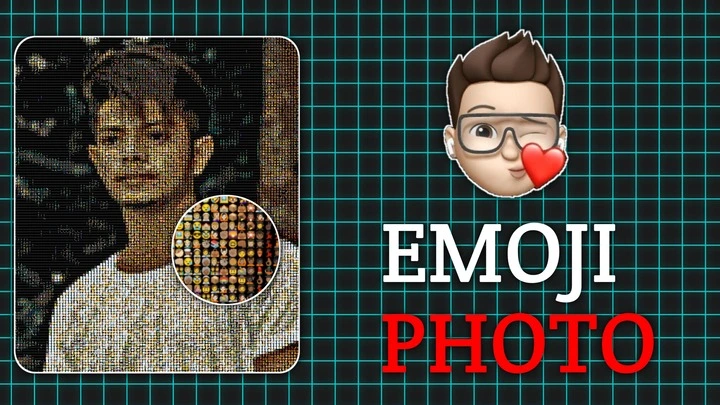Friends, you must have seen emoji pictures on your smartphone or computer, but did you know that you convert a normal picture into an emoji design? Today we will learn how to convert a normal picture into an emoji photo.
As you might have seen such a picture or video on social media that someone has made a photo of a person with the help of a tree or someone has made a photo of a person using fruits, vegetables or any other object.
Similarly, today with the help of an AI application, we will convert any normal picture into an emoji photo, which will look as if this photo has been created by adding different emojis.
It is very easy to convert any normal photo into an emoji design photo with the help of AI, it becomes difficult only to identify the right AI software, this problem will also be solved in this article.
From here you can directly download the apps that convert a normal picture into an emoji design photo and it is also available on Google Play Store.
Convert a normal picture into an emoji design photo?
- First, download the Photo From Emojis app from the Play Store.
- Open the app and upload your photo
- Crop the photo as per your choice and click the right button
- Finally, your emoji design photo is ready, simply click on the download free button.
Conclusion
When you click on the download free button on the Photo from emoji app, the photo will be saved on your device, after that you can share it with anyone.
How did you like this information about changing normal photos to emoji design? Tell us by commenting and if you like it then share it with your friends.